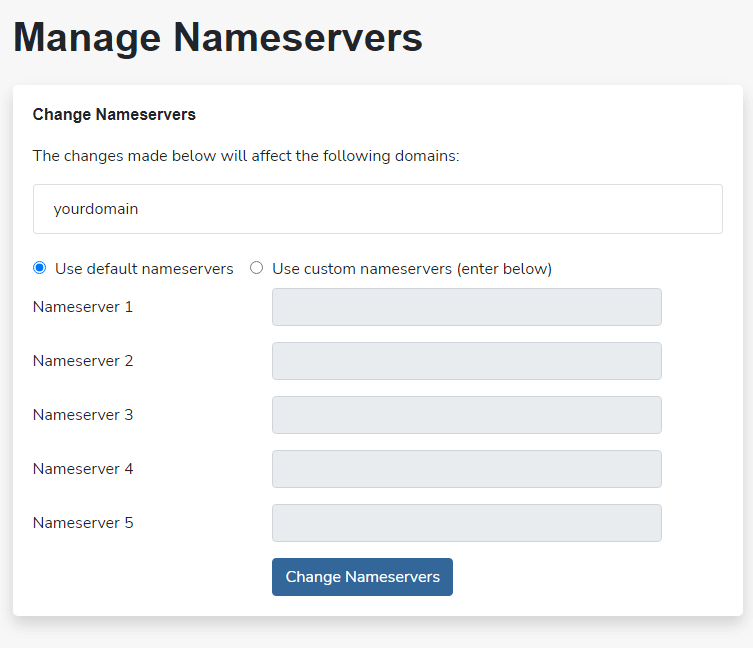What are our nameservers?
After purchasing a domain, you need to point that domain to the server hosting your website. Achieved by creating A records for that domain corresponding to the servers IP address. An A records route traffic for the domain to the IP. However, there are many different record types including CNAME, MX and TXT which enable email, SSL and verification methods.
When you create an account in cPanel these records are created automatically. And, using our nameservers you won’t need to manually add these records. You also have the added benefit of changing your them if you ever decide to upgrade your package or transfer to a different hosting provider.
Our defaults:
ns0.liveboxserver.com
ns1.liveboxserver.com
Change your nameservers
For instance, web hosting purchased with a domain has nameservers set to the defaults shown above. However, if you’re transferring in from another provider or if you want to use custom nameservers the below guide will show you how.
To edit these defaults login to your zzHosting client area.
- Firstly, login to your account.
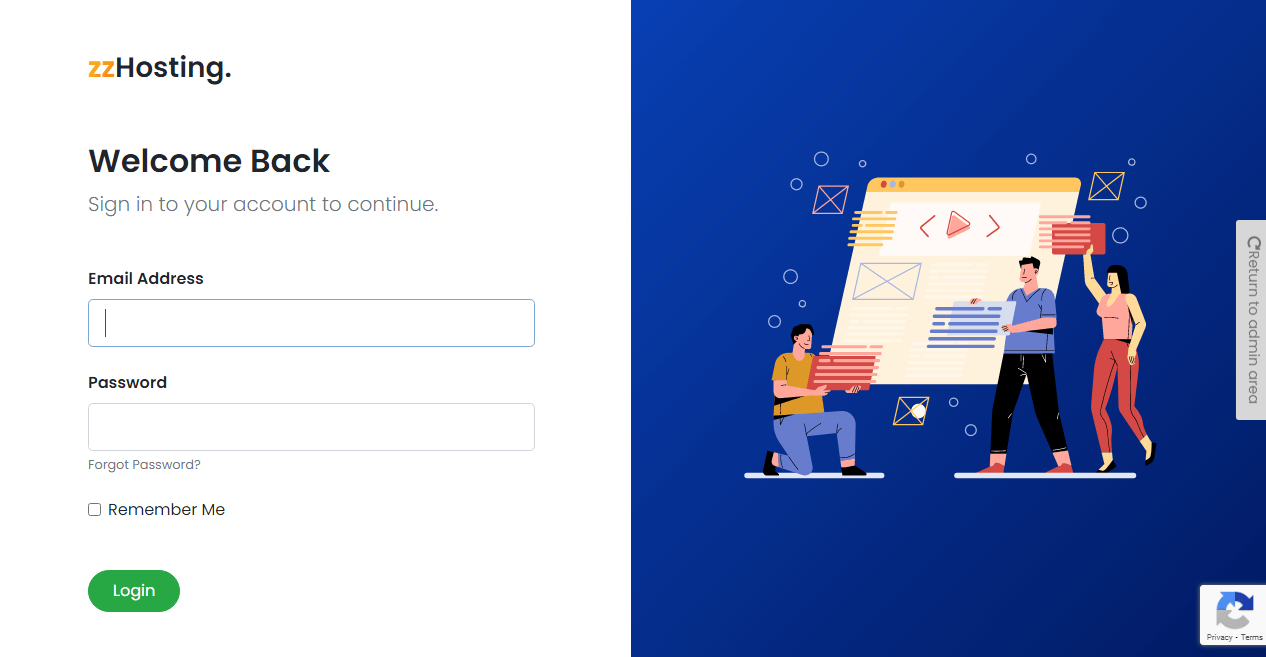
- Next, scroll to manage services and click manage domains. Shown by a globe icon and highlighted.
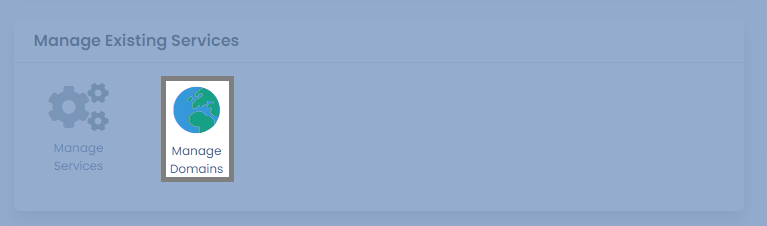
- In manage domains, click the check box (for the correct domain) and then manage in that order. Both actions are highlighted.
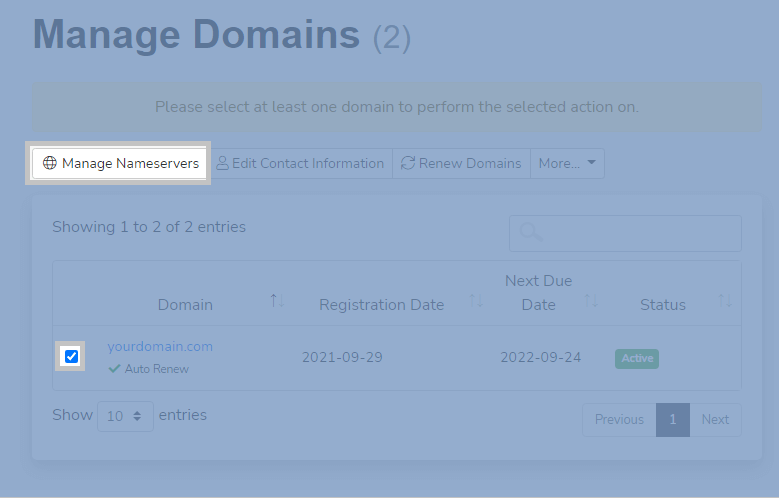
- Finally, choose to use the default or custom option (you will need to enter values) and complete the process by pressing change.